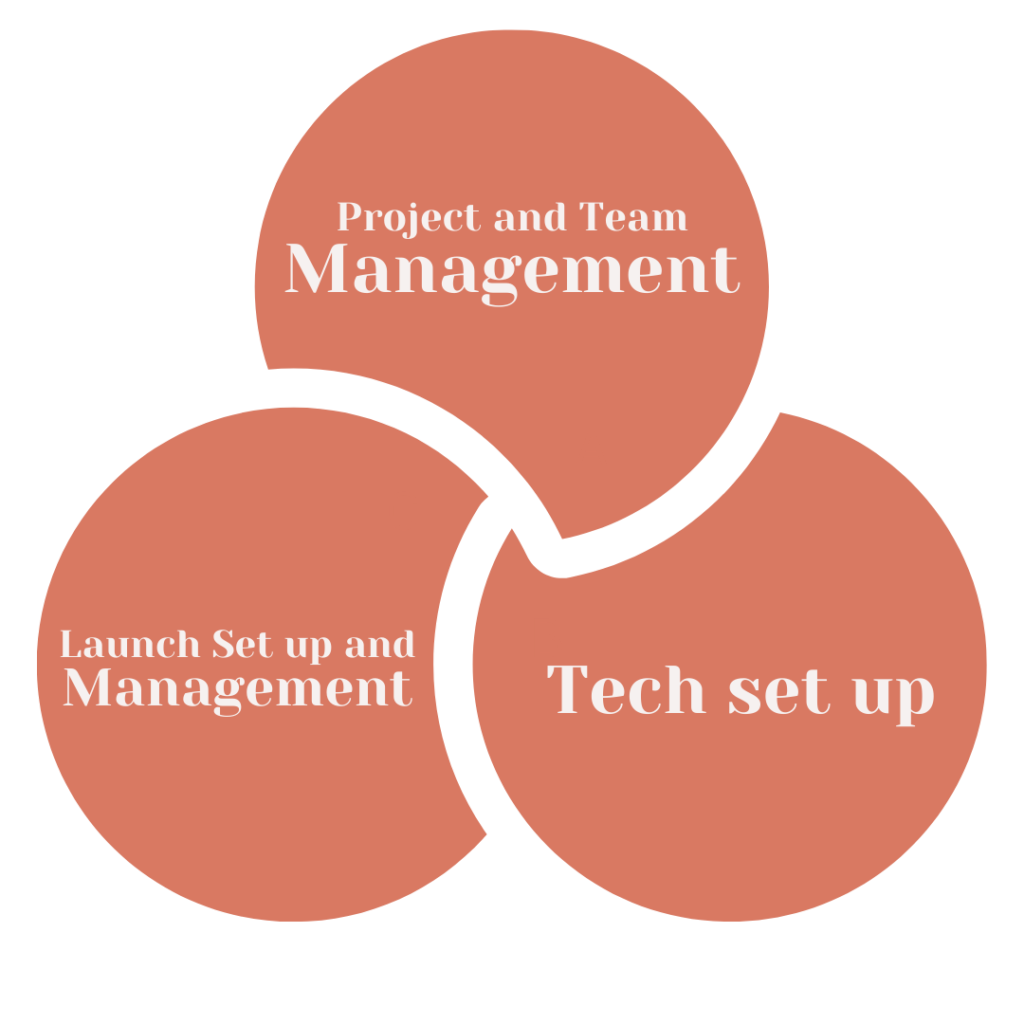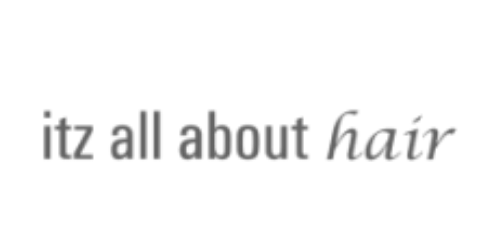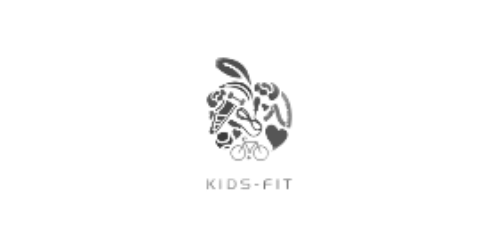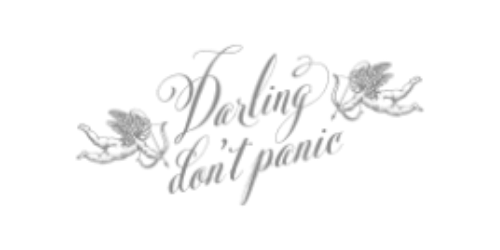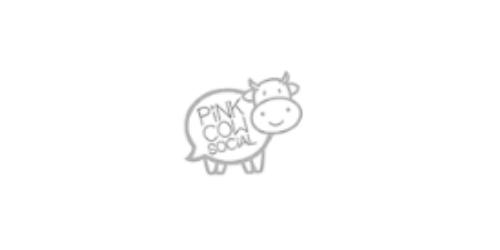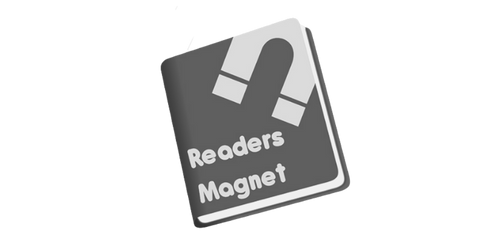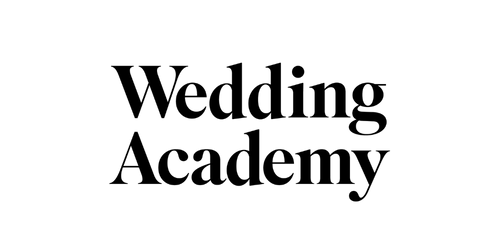If you are a small business owner, you know there never seems to be enough hours in the day to get everything done. If you don’t have a budget to hire freelancers to help you, your next best solution is to automate as many of your processes as possible. Here are a few suggestions.
Content Creation
You will always need new content for your website in order to attract more traffic and customers. Using blogging software like WordPress (rather than traditional HTML) for your website means you can upload your content ahead of time, set the date you want it published, and the program will do the rest. You can upload about a month’s worth of content in one day if you are really organized, freeing your time up for your many other tasks.
Email Marketing
Similarly, automate as much of your email marketing as possible by using your autoresponder. Load up each list with great content that will be sent out to each new person on your list. Add more content as they continue on your list. As long as your prospects hear from you at least once a week, you will stay on their radar and can continue to build a relationship with them.
For more newsworthy items, use the calendaring feature in the Broadcast area to load the emails and have them sent out at the right time. Also, save all of your most successful past promotions and reuse them regularly. For example, once Christmas is over, assess your metrics and copy the top-selling emails. Copy them and edit as needed, then queue up for next year.
Social Media Cross-Promotions
A lot of programs now have social media sharing built right in. For example, if you publish a new broadcast email, it can also be posted to your Facebook and Twitter accounts if you wish. Log into your social media accounts first, then activate the robots to connect accounts.
If you are using WordPress, there are plugins that will allow you and your visitors to share the information with others with just a click. Go to your plugins tab to look for AddtoAny Share.
Zapier.com
Zapier allows you to link up many of your apps so that a particular event will trigger one or more other incidents that can help you keep your finger on the pulse of your business. For example, imagine you receive a payment via PayPal. You could set the email sent to your Gmail account to file the message in your Google Drive.
Zapier connects a wide range of apps. Start with the apps you use most and see their various pre-set suggestions to determine if any will be useful for your business.
IFTTT.com
IFTTT stands for IF This, Then That. It is similar to Zapier and very easy to use. As the name suggests, if this happens, then that should happen. If you publish a new article at your site, for example, it should be promoted at your Twitter and Facebook accounts.
Customer Service
You can set up your customer service emails with auto-replies, so people feel you care about their communications. You could also use a portal like Zendesk.com with frequently asked questions (FAQs) so your customers don’t have to wait for a basic answer and you don’t have to spend so much time giving them.
Use these tips to automate the most time-consuming processes in your business, so that you are freed up to concentrate on the tasks that no-one else can do.